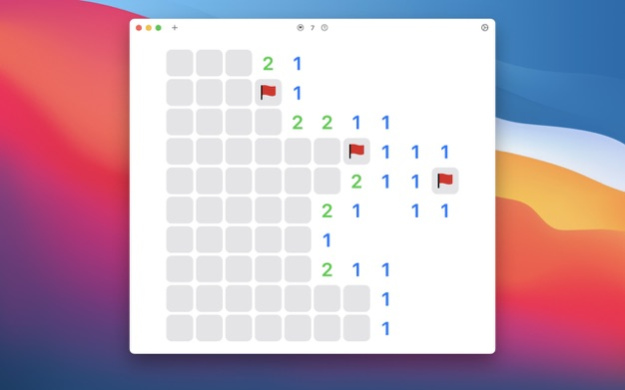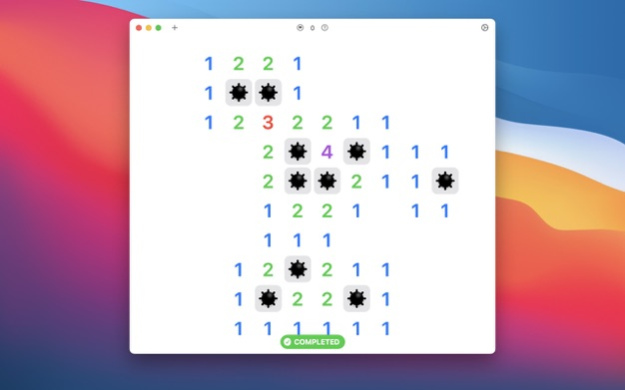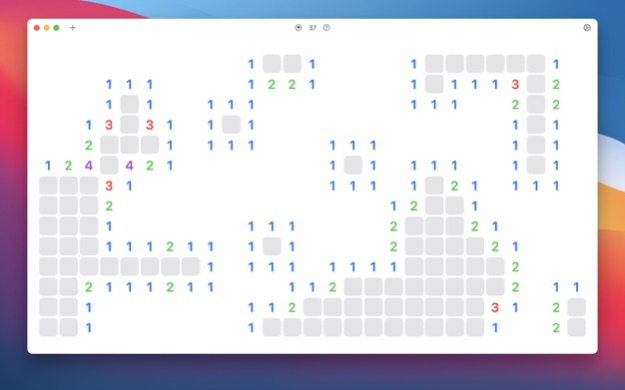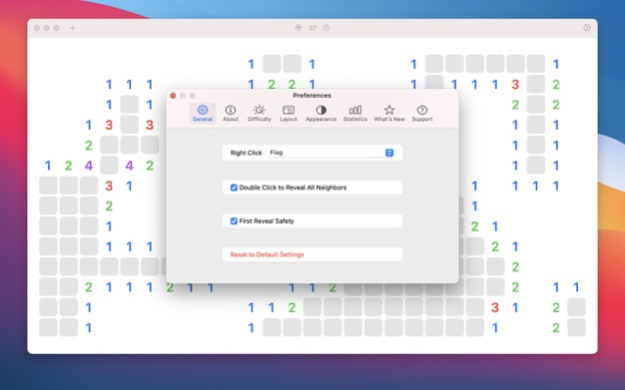Minesweeper (Simple & Classic) 1.5
Paid Version
Publisher Description
The retro game you love, exactly how it should be.
- No ads, ever!
- Simple design with powerful features
- Auto-Complete to finish game
- Statistics to keep track of your performance
- First reveal of each game will always be safe
- Right click flag a space
Powerful Preferences provide a customizable experience
- Choose from three difficulty settings and three grid sizes
- Switch to a dynamically sized grid to fill the screen
- Zoom and scroll through the grid
- Layout and Appearance options
- And many more features to come in the future!
Modern macOS Design
- Mac-style Preferences window
- Dark Mode enabled
- Customizable toolbar
- Keyboard shortcuts and menus for most actions
Dec 7, 2020
Version 1.5
New Features
- Updated to support macOS Big Sur
- Revamped, Mac-style Preferences Window with improved usability
- New option to choose right click command
- New command to reveal all neighboring squares
- Doubled the amount you can zoom into a view
- Added game over and complete indicators
Bug Fixes
- Fixed an issue where the first game’s grid would display incorrectly
- Improved functionality of keyboard hot keys
About Minesweeper (Simple & Classic)
Minesweeper (Simple & Classic) is a paid app for iOS published in the Action list of apps, part of Games & Entertainment.
The company that develops Minesweeper (Simple & Classic) is Duncan Crawbuck. The latest version released by its developer is 1.5.
To install Minesweeper (Simple & Classic) on your iOS device, just click the green Continue To App button above to start the installation process. The app is listed on our website since 2020-12-07 and was downloaded 1 times. We have already checked if the download link is safe, however for your own protection we recommend that you scan the downloaded app with your antivirus. Your antivirus may detect the Minesweeper (Simple & Classic) as malware if the download link is broken.
How to install Minesweeper (Simple & Classic) on your iOS device:
- Click on the Continue To App button on our website. This will redirect you to the App Store.
- Once the Minesweeper (Simple & Classic) is shown in the iTunes listing of your iOS device, you can start its download and installation. Tap on the GET button to the right of the app to start downloading it.
- If you are not logged-in the iOS appstore app, you'll be prompted for your your Apple ID and/or password.
- After Minesweeper (Simple & Classic) is downloaded, you'll see an INSTALL button to the right. Tap on it to start the actual installation of the iOS app.
- Once installation is finished you can tap on the OPEN button to start it. Its icon will also be added to your device home screen.